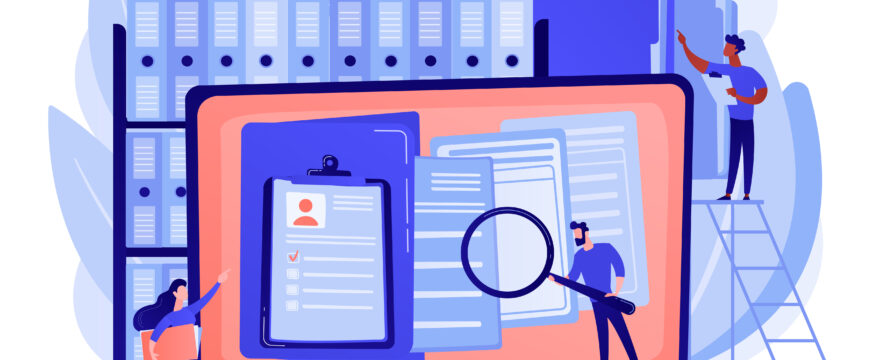Comprehensive Guide to Yell.com: Maximizing Your Business Visibility
Introduction to Yell.com
Yell.com is a renowned online directory platform, often called the modern Yellow Pages. It connects businesses and consumers, helping local businesses reach a wider audience. Here’s everything you need to know about Yell.com to make the most of it.
Yell.com is a free service for businesses. Businesses can create a free listing on Yell.com, which includes their name, address, phone number, website, and opening hours. Businesses can also add information to their listing, such as services, products, and photos. Yell.com currently has over 3 million business listings, covering the whole UK (except the Isle of Man and the Channel Islands). The following directory submission guide can help to get your businesses listed on Yell.
Features of Yell.com
1. Business Listings
- Yell.com offers businesses the opportunity to create detailed business listings.
- Listings include essential information like business name, contact details, photos, and a description.
2. Customer Reviews
- Customers can leave reviews and ratings on your Yell.com listing.
- Positive reviews can boost your reputation and attract more customers.
3. Mobile App
- Yell’s mobile app helps users find businesses on the go.
- Ensure your listing is mobile-friendly for maximum visibility.
4. SEO Benefits
- Yell.com listings often rank well on search engines, providing additional online exposure for your business.
How to Create a Free Business Listing
Creating a free business listing on Yell.com is simple:
1. Visit Yell.com
- Go to the Yell.com website.
2. Click “Add a Business”
3. Enter Your Details
- Provide accurate business information, including NAP (Name, Address, Phone Number).
4. Choose Categories
- Select relevant categories to ensure your business appears in relevant search results.
5. Add Photos and Description
- Upload high-quality images and write a compelling business description.
6. Verify Your Listing
- Yell.com will send a verification code to your business address.
7. Complete Verification
- Enter the code to verify your listing.
Navigating Yell.com Effectively
1. Manage Reviews
- Regularly check and respond to customer reviews.
- Address negative feedback professionally.
2. Update Information
- Keep your listing up-to-date with accurate information.
- Ensure seasonal promotions and offers are reflected.
3. Optimize for SEO
- Use relevant keywords in your description.
- Encourage customers to leave positive reviews for improved rankings.
Optimizing Your Listing for Maximum Visibility
1. Use High-Quality Images
- Showcase your products/services with appealing images.
- High-quality visuals can attract more clicks.
2. Craft an Engaging Description
- Write a compelling description that highlights your unique selling points.
- Use keywords naturally.
3. Encourage Reviews
- Encourage satisfied customers to leave reviews.
- Positive reviews can boost your credibility.
Paid Advertising Services for Businesses
Yell.com offers various paid advertising services for businesses looking to enhance their visibility:
1. Yell Premium Listing
- Appear at the top of search results for your chosen keywords.
- Enjoy priority customer support.
2. Yell Connect
- Get a professionally designed website.
- Benefit from SEO and pay-per-click advertising.
3. Yell Social
- Enhance your social media presence with tailored posts.
- Engage with your audience effectively.
4. Yell Video
- Create engaging video content to showcase your business.
- Drive engagement and conversions.
In conclusion, Yell.com is a valuable platform for businesses looking to expand their online presence and reach more customers. To get the maximum benefit of directory listing on this platform, Do take the help of a directory submission agency. By creating a free business listing, optimizing it effectively, and exploring the variety of paid advertising services offered, you can maximize your business’s visibility and success on Yell.com.